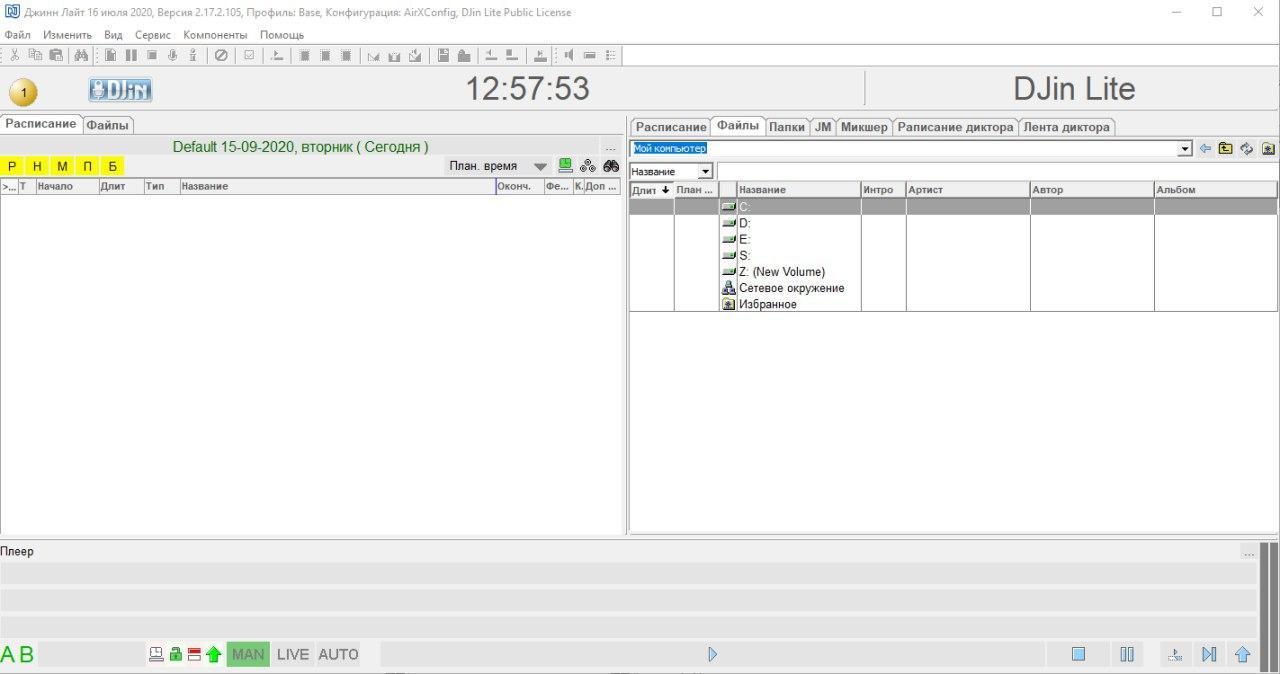DJin Lite software released by the Tract Company enables users to obtain
- 1KnowledgeWith the help of DJin Lite the User wiil be able to get the basic knowledge about the most up-to-time broadcasting automation systems, the main components of the automation process, and the features of DIGISPOT®II Broadcast System
- 2ExperienceWhile working with DJin Lite, the User can develop skills beneficial for work with more complex DIGISPOT®II software
- 3BenefitDJin Lite software, while being freely available, contains a whole range of necessary functions for planning, preparation and broadcasting of the sound material, and can be used on the radio as automation software
DJin Lite is a program designed to automate the process of broadcasting
- Pre-broadcast preparation of the material
- Scheduling
- Planning up to 24 hours of fully automated broadcasting
- Broadcasting in a semiautomatic mode with an option of fader start operation, requiring no additional equipment
- Live broadcasting with the help of jingle machine
DJin Lite is a program designed to automate the process of broadcasting
- Pre-broadcast preparation of the material
- Scheduling
- Planning up to 24 hours of fully automated broadcasting
- Broadcasting in a semiautomatic mode with an option of fader start operation, requiring no additional equipment
- Live broadcasting with the help of jingle machine
The program is based on DIGISPOT®II system core, and features part of its standard modules and functions. DJin Lite is a freeware distributed and used under License Agreement.
System Requirements
Windows XP, Windows 7
In general, hardware requirements are quite modest. Actually any "office-type" PC and its inbuilt sound card with standard drivers installed will be enough. However, effective work will require two independent physical sound outputs, one of which will be used for the main signal, and the other for pre-listening. The latter can belong to a separate sound card, as well as to the same one, if this sound card has an option of two separate playbacks.
For example, the configuration can be as follows:
In general, hardware requirements are quite modest. Actually any "office-type" PC and its inbuilt sound card with standard drivers installed will be enough. However, effective work will require two independent physical sound outputs, one of which will be used for the main signal, and the other for pre-listening. The latter can belong to a separate sound card, as well as to the same one, if this sound card has an option of two separate playbacks.
For example, the configuration can be as follows:
- Intel Pentium 3 or 4 1 GHz
- 256 MB RAM above OS requirements;
- Sound card available in the OS as a sound device (such as SB Live! or integrated)
- HDD space of 50 to 500 MB
The HDD parameters depend on the volume of the sound material to be used in each particular case. For long-term stable operation (i. e. not just installation and the first launch), the program will require at least 500 MB of space on the drive where it will be installed, while will take about 50 MB of disc space necessary for temporary files.
For the application to work correctly, the following software should be installed:
- Microsoft Visual C++ 2008 SP 1 Redistributable Package
- Microsoft .NET Framework 3.5 Service Pack 1
- Microsoft Windows Installer 3.1 v.2
Support
While no real-time consulting via phone, Skype, or Internet-messengers is provided, all the issues must be reported solely by email to be considered on a first come, first served basis.
Our advice for any issue is to look through the online Manual as the first step.
Some features of the full DIGISPOT®II software are not included in DJin Lite freeware.
Standard modules of the DIGISPOT®II system used in DJin Lite freeware are also described in the DIGISPOT®II Manual available at the Tract Company website.
For commercial support, comments and feedback on DJin Lite freeware please use this email: lite@tract.ru
License Agreement For Use And Distribution Of DIGISPOT®II DJin Lite
Our advice for any issue is to look through the online Manual as the first step.
Some features of the full DIGISPOT®II software are not included in DJin Lite freeware.
Standard modules of the DIGISPOT®II system used in DJin Lite freeware are also described in the DIGISPOT®II Manual available at the Tract Company website.
For commercial support, comments and feedback on DJin Lite freeware please use this email: lite@tract.ru
License Agreement For Use And Distribution Of DIGISPOT®II DJin Lite

Installation Guide
This video tutorial will lead you through the process of installing Digispot®II DJin Lite
Contacts
Tract Soft Inc.
Russia 197101 St.Petersburg ul. Kronverkskaya 23-А.
Phone: +7 (812) 499-50-50
Fax: +7 (812) 233-61-47
www.digispot.ru
djinlite@digispot.ru
Russia 197101 St.Petersburg ul. Kronverkskaya 23-А.
Phone: +7 (812) 499-50-50
Fax: +7 (812) 233-61-47
www.digispot.ru
djinlite@digispot.ru
By using this site, you consent to the use of cookies
OK